How to Invest, Monitor, and Withdraw your Money
Hint: you can call +234 9037 936 601 for help.

Step 1: Register
Create a free account and update your personal details and next of kin information.

Step 2: Preferred Bank Account
Add your preferred bank account for deposits and withdrawals.

Step 3: Select a product
Choose between BRAVEWOOD Prime, Dollar, Child and Max products to grow your money.

Step 4: Transfer your money
Transfer your money to BRAVEWOOD’s bank account using your bank app or choose to pay with your debit card.

Step 5: Monitor Growth
Monitor your daily interest payments on your BRAVEWOOD account from your dashboard.

Step 6: Withdraw your money
You can initiate a withdrawal from our platform. Withdrawal requests are processed within 24 hours.




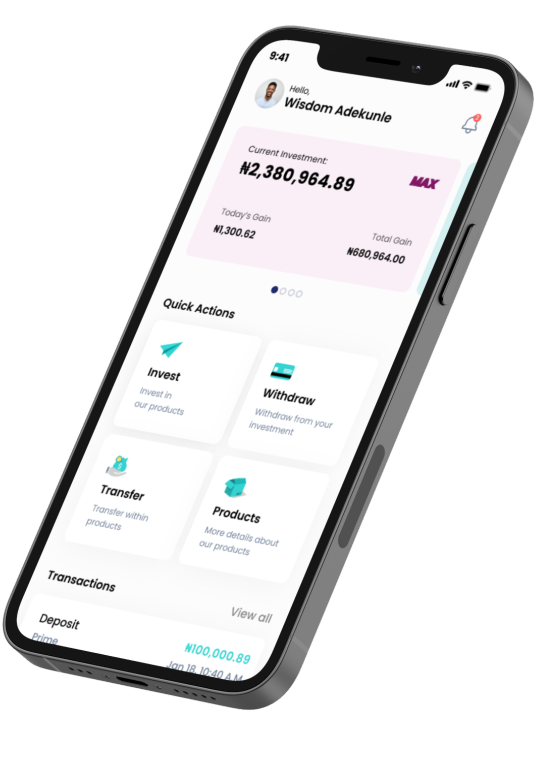





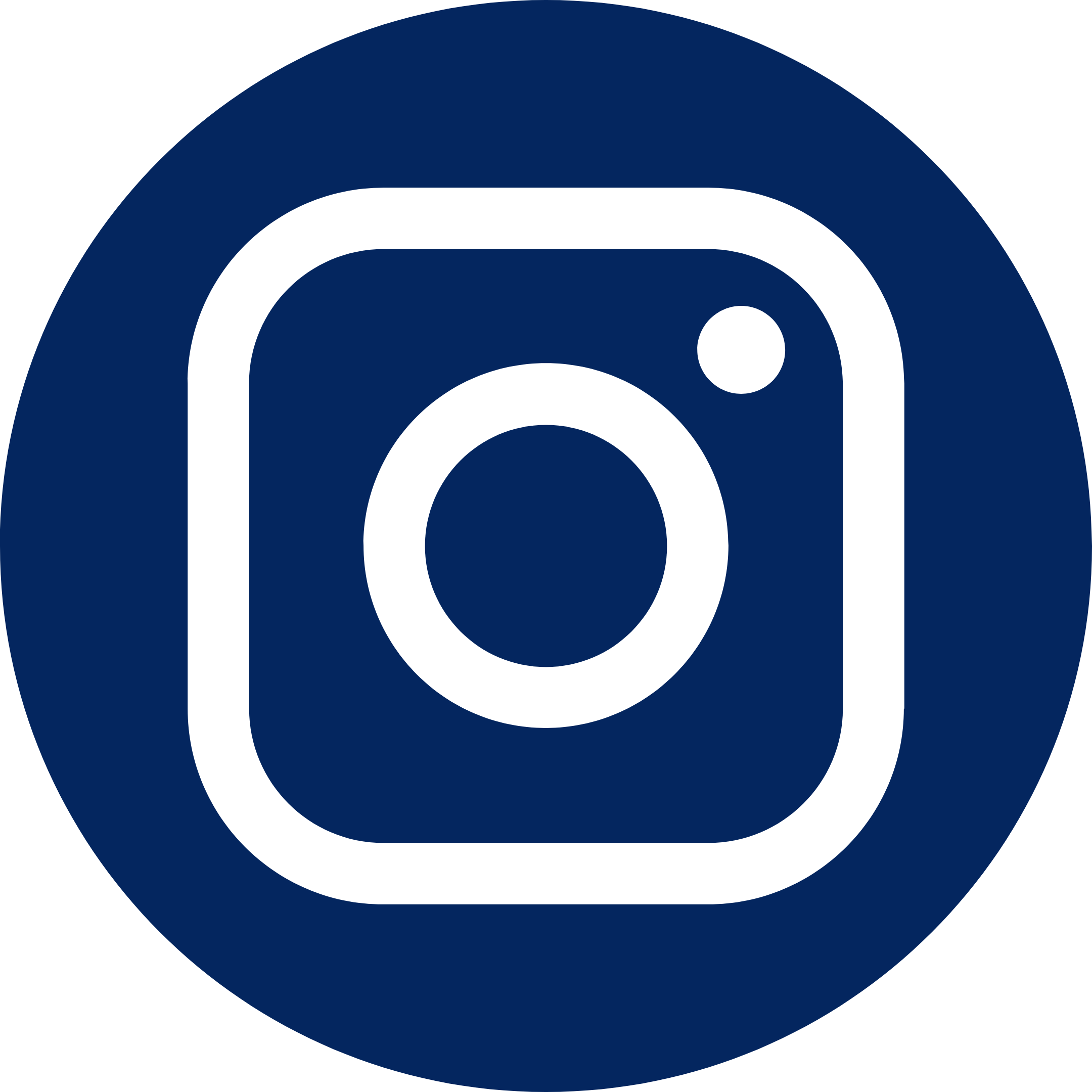


 Central Bank of Nigeria (CBN)
Central Bank of Nigeria (CBN)